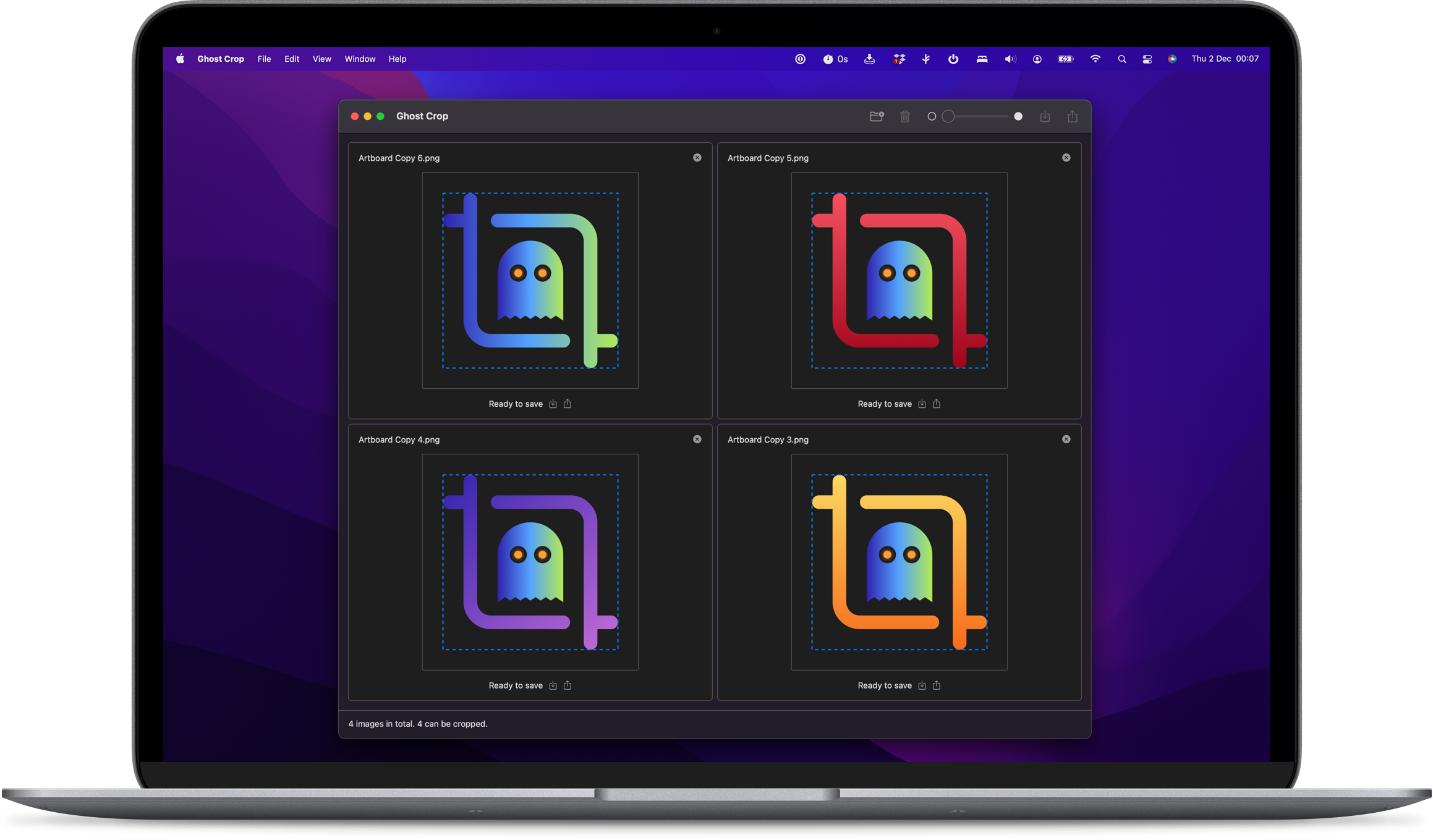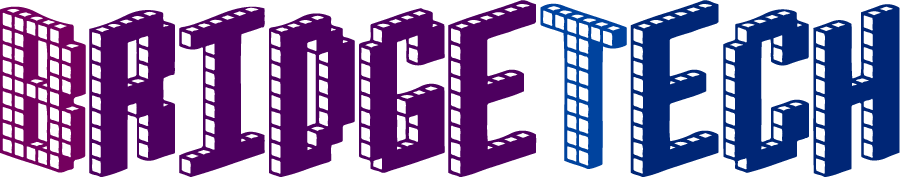
Quickly and easily crop out any transparent pixels around an image.
Just point Ghost Crop at a folder and it will find all the images in it.
Adjust the tolerance for opacity in the pixels and see a live preview of your cropping rectangle.
Hit save and it will crop all of transparent edges out of your images.